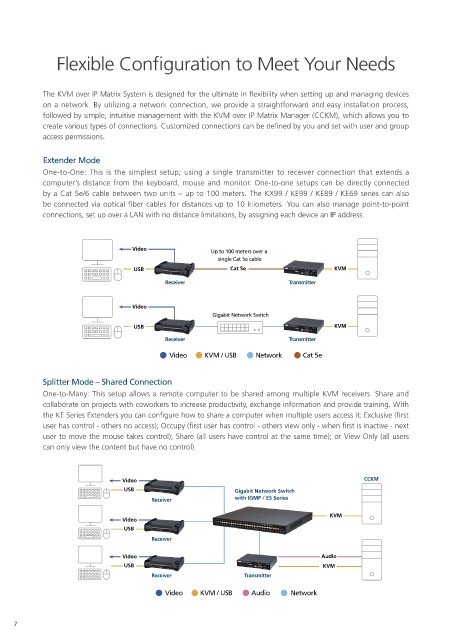Page 10 - ATEN Product Series Guide - KVM over IP Matrix System Solutions
P. 10
Flexible Configuration to Meet Your Needs
The KVM over IP Matrix System is designed for the ultimate in flexibility when setting up and managing devices
on a network. By utilizing a network connection, we provide a straightforward and easy installation process,
followed by simple, intuitive management with the KVM over IP Matrix Manager (CCKM), which allows you to
create various types of connections. Customized connections can be defined by you and set with user and group
access permissions.
Extender Mode
One-to-One: This is the simplest setup; using a single transmitter to receiver connection that extends a
computer’s distance from the keyboard, mouse and monitor. One-to-one setups can be directly connected
by a Cat 5e/6 cable between two units – up to 100 meters. The KX99 / KE99 / KE89 / KE69 series can also
be connected via optical fiber cables for distances up to 10 kilometers. You can also manage point-to-point
connections, set up over a LAN with no distance limitations, by assigning each device an IP address.
Video Up to 100 meters over a
single Cat 5e cable
USB Cat 5e KVM
Receiver Transmitter
Video
Gigabit Network Switch
USB KVM
Receiver Transmitter
Video KVM / USB Network Cat 5e
Splitter Mode – Shared Connection
One-to-Many: This setup allows a remote computer to be shared among multiple KVM receivers. Share and
collaborate on projects with coworkers to increase productivity, exchange information and provide training. With
the KE Series Extenders you can configure how to share a computer when multiple users access it: Exclusive (first
user has control - others no access); Occupy (first user has control - others view only - when first is inactive - next
user to move the mouse takes control); Share (all users have control at the same time); or View Only (all users
can only view the content but have no control).
Video CCKM
USB Gigabit Network Switch
Receiver with IGMP / ES Series
KVM
Video
USB
Receiver
Video Audio
USB KVM
Receiver Transmitter
Video KVM / USB Audio Network
7