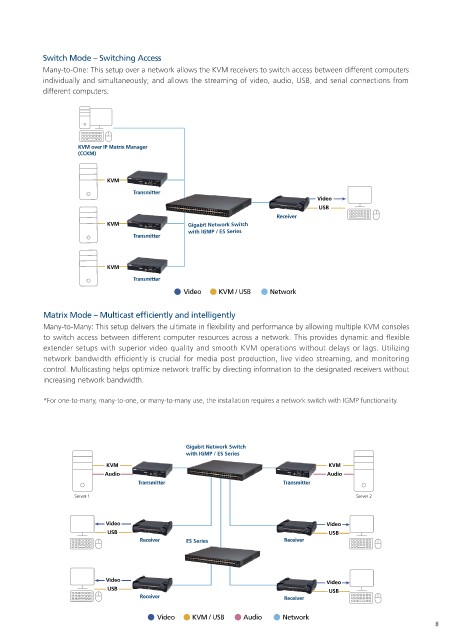Page 11 - ATEN Product Series Guide - KVM over IP Matrix System Solutions
P. 11
Switch Mode – Switching Access
Many-to-One: This setup over a network allows the KVM receivers to switch access between different computers
individually and simultaneously; and allows the streaming of video, audio, USB, and serial connections from
different computers.
KVM over IP Matrix Manager
(CCKM)
KVM
Transmitter
Video
USB
Receiver
KVM Gigabit Network Switch
with IGMP / ES Series
Transmitter
KVM
Transmitter
Video KVM / USB Network
Matrix Mode – Multicast efficiently and intelligently
Many-to-Many: This setup delivers the ultimate in flexibility and performance by allowing multiple KVM consoles
to switch access between different computer resources across a network. This provides dynamic and flexible
extender setups with superior video quality and smooth KVM operations without delays or lags. Utilizing
network bandwidth efficiently is crucial for media post production, live video streaming, and monitoring
control. Multicasting helps optimize network traffic by directing information to the designated receivers without
increasing network bandwidth.
*For one-to-many, many-to-one, or many-to-many use, the installation requires a network switch with IGMP functionality.
Gigabit Network Switch
with IGMP / ES Series
KVM KVM
Audio Audio
Transmitter Transmitter
Server 1 Server 2
Video Video
USB USB
Receiver ES Series Receiver
Video Video
USB USB
Receiver Receiver
Video KVM / USB Audio Network
8