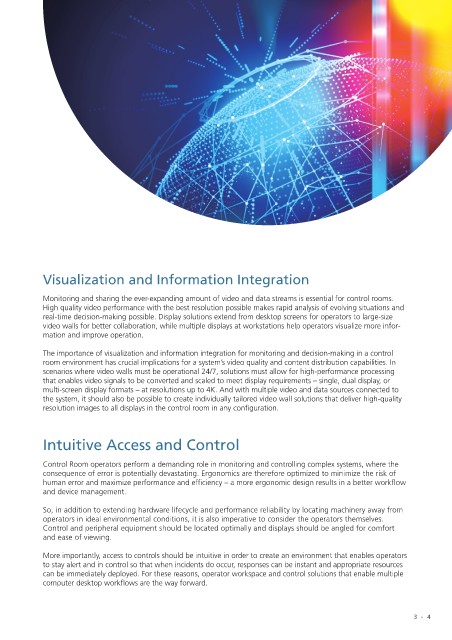Page 7 - ATEN Control Room Solutions Guide
P. 7
Trends in
Control Rooms
Leveraging IP Network Technology
Utilizing over IP technology in control rooms for video, audio, and control data distribution and extension offers
more flexibility and scalability for centralized or distributed control room operation. In control room scenarios,
the migration from direct-connected systems to those that make use of IP networks has had various advantages
– mainly, that controllers can configure connectivity architecture and the overall size of the KVM installation
based on specific requirements, and systems can be designed to accommodate large distances, high perfor-
mance and varying levels of system redundancy and resiliency.
So, the major benefit of IP-based KVM in the control room is almost limitless scalability and flexibility. An
IP-based KVM system also provides more extension options beyond traditional keyboard-monitor-mouse, includ-
ing server sharing, video extension, and multicasting. For these reasons, IP-based control units mean you can
upgrade your IP management efficiency by increasing productivity and reducing operational costs.
IP-based solutions that utilize TCP/IP for the communication protocol also allow control room operators to Visualization and Information Integration
monitor, access and troubleshoot control room assets from any networked computer – and this also means that
image data from secondary sites or anywhere else on the network can be displayed on the main control room Monitoring and sharing the ever-expanding amount of video and data streams is essential for control rooms.
video wall. This enables a faster response to mission-critical emergencies. High quality video performance with the best resolution possible makes rapid analysis of evolving situations and
real-time decision-making possible. Display solutions extend from desktop screens for operators to large-size
video walls for better collaboration, while multiple displays at workstations help operators visualize more infor-
mation and improve operation.
The importance of visualization and information integration for monitoring and decision-making in a control
room environment has crucial implications for a system’s video quality and content distribution capabilities. In
scenarios where video walls must be operational 24/7, solutions must allow for high-performance processing
that enables video signals to be converted and scaled to meet display requirements – single, dual display, or
multi-screen display formats – at resolutions up to 4K. And with multiple video and data sources connected to
the system, it should also be possible to create individually tailored video wall solutions that deliver high-quality
resolution images to all displays in the control room in any configuration.
Intuitive Access and Control
Control Room operators perform a demanding role in monitoring and controlling complex systems, where the
consequence of error is potentially devastating. Ergonomics are therefore optimized to minimize the risk of
human error and maximize performance and efficiency – a more ergonomic design results in a better workflow
and device management.
So, in addition to extending hardware lifecycle and performance reliability by locating machinery away from
operators in ideal environmental conditions, it is also imperative to consider the operators themselves.
Control and peripheral equipment should be located optimally and displays should be angled for comfort
and ease of viewing.
More importantly, access to controls should be intuitive in order to create an environment that enables operators
to stay alert and in control so that when incidents do occur, responses can be instant and appropriate resources
can be immediately deployed. For these reasons, operator workspace and control solutions that enable multiple
computer desktop workflows are the way forward.
3 4