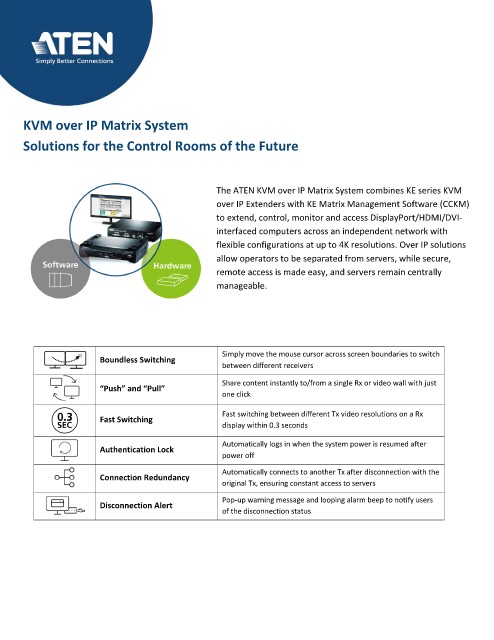Page 2 - ATEN Product Series Guide - KVM over IP Matrix System Selection Guide
P. 2
KVM over IP Matrix System
Solutions for the Control Rooms of the Future
The ATEN KVM over IP Matrix System combines KE series KVM
over IP Extenders with KE Matrix Management Software (CCKM)
to extend, control, monitor and access DisplayPort/HDMI/DVI-
interfaced computers across an independent network with
flexible configurations at up to 4K resolutions. Over IP solutions
allow operators to be separated from servers, while secure,
remote access is made easy, and servers remain centrally
manageable.
Simply move the mouse cursor across screen boundaries to switch
Boundless Switching
between different receivers
Share content instantly to/from a single Rx or video wall with just
“Push” and “Pull”
one click
Fast switching between different Tx video resolutions on a Rx
Fast Switching
display within 0.3 seconds
Automatically logs in when the system power is resumed after
Authentication Lock
power off
Automatically connects to another Tx after disconnection with the
Connection Redundancy
original Tx, ensuring constant access to servers
Pop-up warning message and looping alarm beep to notify users
Disconnection Alert
of the disconnection status